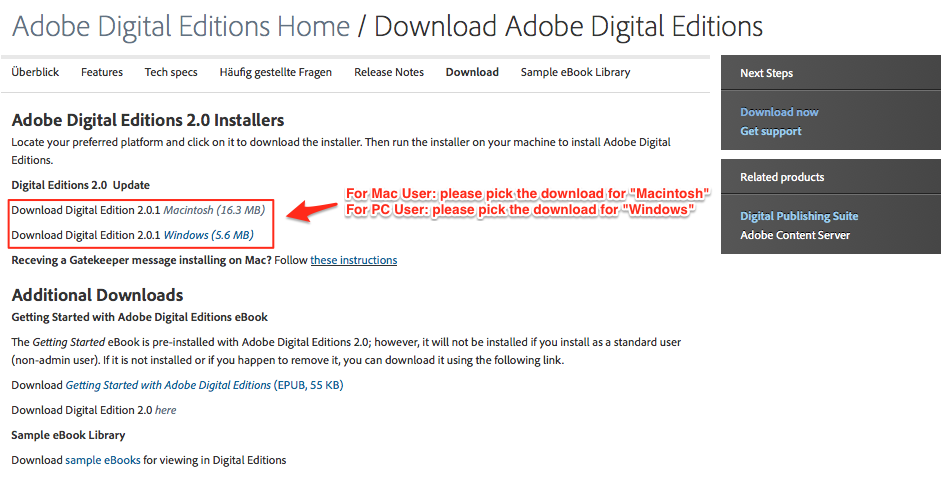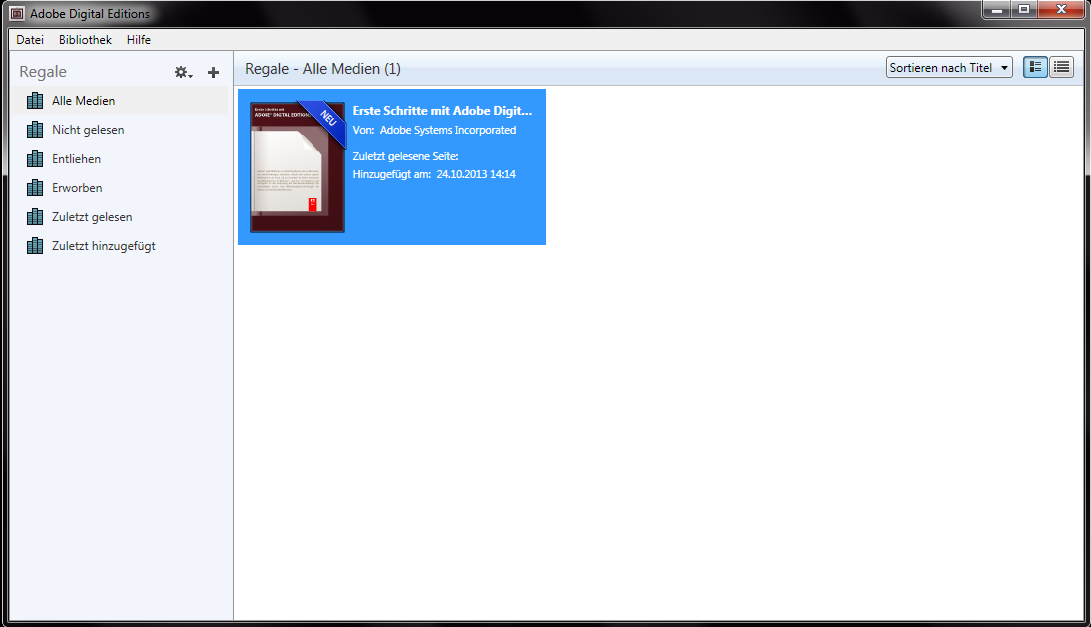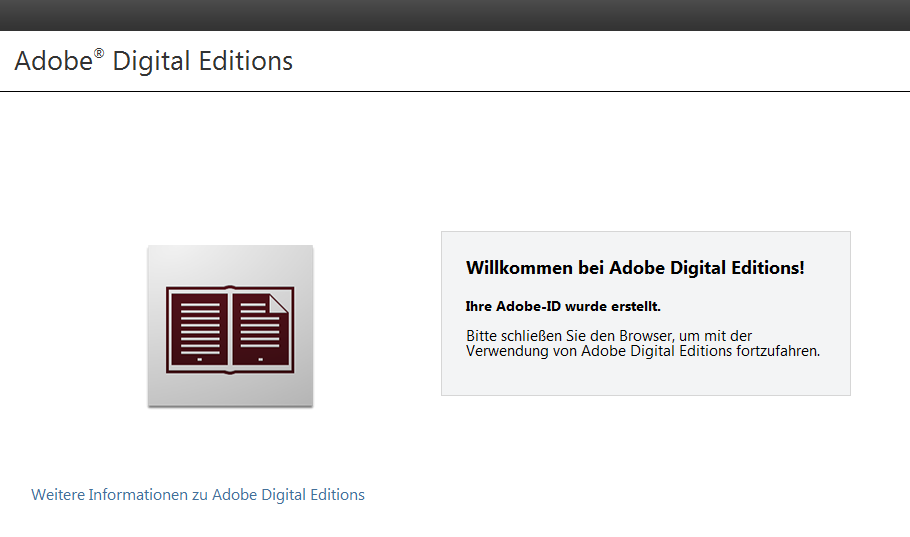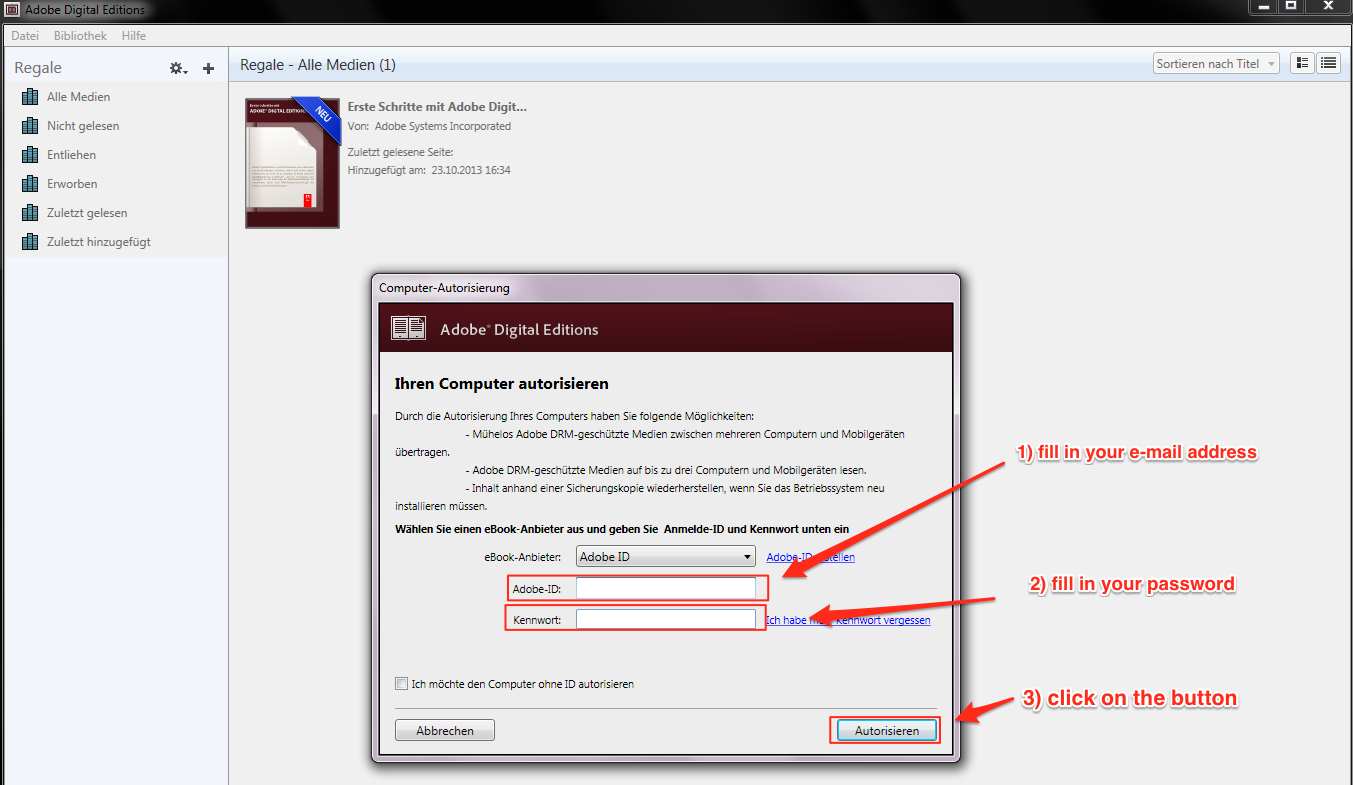Third-party provider:
Description
Google Analytics is a web analytics tool that helps website owners understand and analyse user interactions on their website. It collects data about website visits, including information about how users reach a website (e.g. via search engines, social media or directly), how they navigate the website, which pages they visit and how long they stay on these pages. This information is then presented in various reports that provide insights into user behaviour and enable website operators to optimise their website and improve the user experience. The data is also used for personalisation and to effectively control advertisements.
Service provider
Google Ireland Limited
Link to privacy policy
https://policies.google.com/privacy
Data
Browser information; click path; date and time of visit; location information; internet service provider; device information; referrer URL; screen resolution; mouse movements; anonymised IP address; duration of visit; account data; bounce rates; downloads; behavioural data; app updates
Purpose
Analysis; marketing; personalisation; remarketing; effective control of advertisements
Legal basis
‘EU: Art. 6 para. 1 s. 1 lit. a GDPR, Art. 49 (1) a) GDPR Switzerland: Art. 45c (b) Telecommunications Act [FMG], Art. 17 sentence 1 a) Data Protection Act [DSG]’
Place of processing
European Union
Description
This cookie is set by Google and stored under the name doubleclick.com. This cookie is used to track how often a user views a particular ad, which helps measure the success of a campaign and calculate the revenue it generates. These cookies can only be read by the domain they were set for, so they do not track data when browsing other websites.
Service provider
Google Ireland Limited
Link to privacy policy
https://policies.google.com/privacy
Data
Browser information; date and time of visit; IP address; device information; referrer URL; pages visited; advertising identifier; duration of visit; content the user is interested in; website usage; IP address; other information on website usage
Purpose
Analysis; marketing; personalisation; remarketing; effective control of advertisements
Legal basis
‘EU: Art. 6 para. 1 s. 1 lit. a GDPR Switzerland: Art. 45c (b) Telecommunications Act [FMG], Art. 17 sentence 1 a) Data Protection Act [DSG]’
Place of processing
European Union
Description
This is a conversion tracking service. This service tracks what happens when a user visits a website and clicks on an advertisement that we place via Google Ads. We use conversions to determine whether users perform a particular action on a website specified by us (e.g. subscription to a service) after they have clicked on an advertisement that we place via Google Ads. This allows website operators to track which keywords, ads, ad groups or campaigns resulted in the desired user interaction.
Service provider
Google Ireland Limited
Link to privacy policy
https://policies.google.com/privacy
Data
This is a conversion tracking service. This service tracks what happens when a user visits a website and clicks on an advertisement that we place via Google Ads. We use conversions to determine whether users perform a particular action on a website specified by us (e.g. subscription to a service) after they have clicked on an advertisement that we place via Google Ads. This allows website operators to track which keywords, ads, ad groups or campaigns resulted in the desired user interaction.
Purpose
Analysis; content provision; service improvement; cloud computing; bot protection; measurement of marketing campaign success; measurement of marketing campaign success; conversion tracking; management of customer data; customer behaviour analysis; tailored ad content; conversion optimisation
Legal basis
'EU: Art. 6 (1) (1) (a) GDPR Switzerland: Art. 45c (b) Telecommunications Act [FMG], Art. 17 sentence 1 a) Data Protection Act [DSG]'
Place of processing
European Union
Description
This is a tag management system. Google Tag Manager enables tags to be incorporated centrally via the user interface. Tags are small codes that can track activities. Script code for other tools is included via Google Tag Manager. Tag Manager can control when particular tags are activated.
Service provider
Google Ireland Limited
Link to privacy policy
https://policies.google.com/privacy
Data
Aggregated data via tag triggering; aggregated data for triggering tags; no data collection
Purpose
Tag management; functionality; lead generation; website tag management; website tag management; network analysis; tag and script management on this website; ensuring convenient usage of our website
Legal basis
'EU: Art. (6) (1) (1) (a) GDPR, Art. 49 (1) (a) GDPR Switzerland: Art. 45c (b) Telecommunications Act [FMG], Art. 17 sentence 1 a) Data Protection Act [DSG]'
Place of processing
European Union
Description
This is a conversion tracking service. This service tracks what happens when a user visits a website and clicks on an advertisement that we place via Microsoft Ads. We use conversions to determine whether users perform a particular action on a website specified by us (e.g. subscription to a service) after they have clicked on an advertisement that we place via Google Ads. This allows website operators to track which keywords, ads, ad groups or campaigns resulted in the desired user interaction.
Service provider
Microsoft Corporation
Link to privacy policy
https://privacy.microsoft.com/de-de/privacystatement
Data
IP address; user agent data; referrer URL; URL; browser language; number of visits; page response times; advertisements viewed; duration of visit; bounce rates; digital signature; Microsoft Click ID; page title; screen colour depth; UET ID tag; conversions; engagement metrics
Purpose
Analysis, conversion tracking; remarketing; universal event tracking
Legal basis
'EU: Art. 6 (1) (1) (a) GDPR Switzerland: Art. 45c (b) Telecommunications Act [FMG], Art. 17 sentence 1 a) Data Protection Act [DSG]'
Place of processing
European Union



 2.773.090 customers from 193 countries
2.773.090 customers from 193 countries